Digital spreadsheets revolutionized how much of the world interacts and interfaces with data, with Microsoft’s Excel leading the way in the industry for nearly 40 years. Whether you’re managing invoices, calculating complex formulas, or just trying to set a basic budget for yourself, Excel seemingly works like magic, handling a diverse array of tasks with ease.
To help you out, you can employ some key tips and tricks that can take your Excel game from novice to high-level professional in no time at all. From tips like learning important shortcuts, to more complex matters like using file converters that keep rows, columns, and data 100% intact, keep reading to learn more about this powerful piece of software and the things you can do to master it.

The History of Microsoft Excel
Microsoft’s Excel has a rich history dating all the way back to the early 1980s when Microsoft originally marketed a piece of software that wasn’t called Excel at all. Multiplan was a spreadsheet program developed and distributed by Microsoft starting in 1982 as a competitor to VisiCalc for CP/M powered machines.
While it had sold over a million copies over its lifetime, Multiplan could never manage to surpass Lotus 1-2-3, which was the industry leader at the time. This forced Microsoft to pivot and develop new spreadsheet software from scratch, which manifested in the form of Excel, which made its debut on the Apple Macintosh in 1985.
Since then, Excel has remained a staple of spreadsheet software for people from all walks of life, from individuals to the biggest corporations in the world.
Also Read : Microsoft Surface Pro 9 Review: 2-in-1 Device with Standout Features
Essential Shortcuts to Know
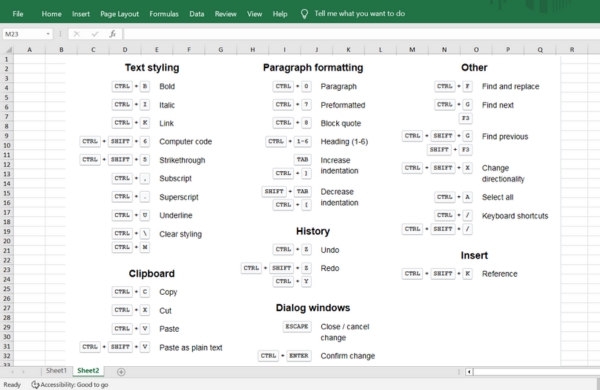
One of the best ways to step up your Excel game is to understand the program’s many keyboard shortcuts better.
For instance, you can navigate between cells using the arrow keys, or use advanced combinations like CTRL + arrow keys to move to the edge of the current data region. Page up and page down will move you up or down a screen, while pressing CTRL + Home will take you to the beginning of the worksheet, and CTRL + End will take you to the end of it.
CTRL + C and CTRL + V allows you to copy and cut selected cells, while CTRL + V will paste any copied and cut cells you had previously selected. You can use CTRL + F to find specific information in a spreadsheet, while ALT + enter will start a new line within a cell.
There are over 500 keyboard shortcuts for you to learn, so if there’s a specific function you’re trying to streamline, consider checking if there’s a shortcut that can help you accomplish it faster.
Basic Functions To Know
Excel is loaded with various functions ranging from simplistic to highly complex that readily caters to beginners and experts alike. Understanding these functions and how to utilize them most effectively is key to Excel mastery.
The program’s interface has been carefully developed and honed over the decades to be intuitive, user-friendly, and very easy to navigate. At the heart of the software are cells that are organized into rows
There are a variety of core functions in Excel that can help make life easier, like performing basic arithmetic or sorting data. Simple formulas like ‘SUM’ can help you add numbers, while ‘AVERAGE’ can help you find mean values for data points, and there are tools like ‘Sort & Filter’ that can help organize data based on specific criteria you outline.
Also Read: Quordle: The Mind-Bending Game of Infinite Words
Advanced Tips To Learn
If you’re looking to move from being an Excel Novice to being an Excel Professional, there are some key advanced tips you should follow. Some common advice many Excel pros give is to properly learn and use Named Ranges, which makes formulas much easier to read and manage.
Another thing you can do is leverage file converters to help you better import and manage data in Excel. There are a variety of online and local solutions you can use that will let you convert Excel documents into more portable formats for viewing, like PDFs.
Mastering Excel Can Be Easier Than You Think
You don’t have to be a Lead Accountant at a Fortune 500 company to become a master at Microsoft Excel. With a few key shortcuts, functions, and tips in your arsenal, you’ll be well on your way to being an Excel master.
Of course, this isn’t an all-encompassing guide listing everything there is to know. If there’s a specific formula or function you’re looking to better understand or even streamline, you may need to do some extra research.

Techspurblog is a blog dedicated to providing industry-leading insights, tips, tricks and tools on topics such as web design, app development, SEO and more. We also provide reviews of the latest tech products and services that can help you get the most out of your business.





