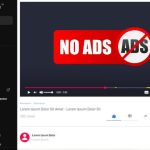Instagram has brought some good news for its users. Until now, users had to rely on third-party apps to download Reels from Instagram. However, Instagram has now introduced the much-awaited feature of directly downloading Reels from the app itself.
From now on, the need for third-party applications to download Reels is eliminated, thanks to Instagram’s latest update. A new download tab has been added to the interface, allowing users to directly download all videos. This new feature adds an extra layer of convenience for content creators and consumers alike. Let’s take a closer look at this exciting update.
Instagram Good News to Download Reels
Instagram’s CEO, Adam Mosseri, announced this new update through the official brand’s broadcast channel. Users can now download Reels directly from the app, a feature that was initially available for US users but has now been expanded globally.
This update was initially rolled out to US users in June, and now, users worldwide can take advantage of this feature. It’s a positive move from Instagram to enhance the user experience for everyone globally.
Also Read: Video Downloader: How to Save Online Videos from Top Platforms
How to Directly Download Reels?
For users who have received the latest update, downloading Reels directly from the app is a straightforward process. Simply click on the Share button beneath the Reel you want to download. Next to the Copy Link option, you will find the Download button. By clicking on this Download button, you can save the video directly to your device.
However, it’s important to note that according to Adam Mosseri, this download feature is currently limited to videos posted by public accounts. Private accounts won’t have the Download button option.
Can All Videos Be Downloaded?
As per Adam Mosseri’s clarification, only videos posted by public accounts can be downloaded using the direct download feature. Therefore, if you have concerns about others downloading your Reels, you can disable this feature.
If you want to prevent others from downloading your Reels, go to your account settings, navigate to Privacy, and turn off the toggles for Reels and Remixes. This will restrict others from downloading your videos.
Also Read: Pixwox: Ultimate Instagram Viewer and Downloader
How to Disable This Feature?
To disable this feature, go to your account settings, access Privacy, and turn off the toggles for Reels and Remixes. This action will ensure that others cannot download your Reels using the Download button.
This new update from Instagram is undoubtedly a game-changer, making it more convenient for users to download and enjoy Reels directly within the app.

We are the founders of Techspurblog and we have been in this industry for over Four years. We pride ourselves on being the global leader in developing Technology Blog, which can create original content.
We are a team of enthusiastic people who want to share our experience, knowledge and enterprise with the world. We love what we do and we hope you will too!