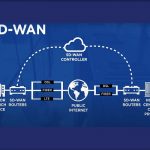Are you tired of using PhonePe and want to delete your account permanently?
Why delete your PhonePe account?
No longer using the app: If you have stopped using PhonePe and have switched to another payment app, you may want to delete your account to reduce clutter and increase security.
Privacy concerns: If you are concerned about the collection and use of your personal data by PhonePe, you may want to delete your account to prevent further use of your information.
Technical issues: If you are facing technical issues with your PhonePe account that cannot be resolved, deleting your account and creating a new one may be a viable solution.
What happens when you delete your PhonePe account?
Loss of access to all linked accounts and transactions: You will lose access to all the bank accounts, credit/debit cards, and other payment modes linked to your PhonePe account.
Deletion of all personal information: PhonePe will delete all your personal information, including your name, phone number, email address, transaction history, and other data associated with your account.
Cancellation of any subscriptions: If you have subscribed to any services using your PhonePe account, those subscriptions will be cancelled.
It is important to note that once you delete your PhonePe account, you cannot retrieve any of the data or information associated with it. Therefore, it is essential to back up any critical information before proceeding with the account deletion process.
Things to Keep in Mind Before Deleting PhonePe Account
- Clearing all transactions and pending payments
- Cancellation of any subscriptions
- Removing all linked bank accounts and cards
How to Delete PhonePe Account Permanently
- Open PhonePe app
- Go to My Account
- Select the ‘Contact Us’ option
- Select ‘Others’ under ‘How can we help you?’
- Select ‘Account Related’ under ‘What do you need help with?’
- Enter your details and request for account deletion
- Wait for PhonePe’s response and confirmation
Conclusion
Follow the step-by-step guide mentioned earlier to delete your account permanently. Remember that once you delete your PhonePe account, you cannot retrieve any of the data or information associated with it. Consider deleting any other accounts or profiles associated with PhonePe, such as social media accounts or loyalty program memberships.

We are the founders of Techspurblog and we have been in this industry for over Four years. We pride ourselves on being the global leader in developing Technology Blog, which can create original content.
We are a team of enthusiastic people who want to share our experience, knowledge and enterprise with the world. We love what we do and we hope you will too!